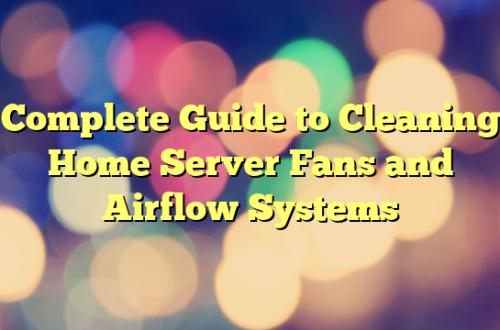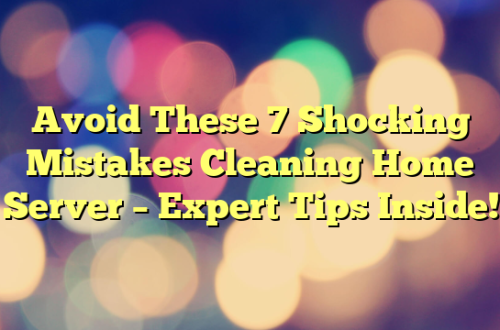Home servers are the digital backbone of many households—used for storing files, streaming media, hosting websites, and even running home automation. But over time, they gather dust, which can impact performance or even lead to hardware failure. That’s why learning how to clean home server safely is not just good practice—it’s essential for longevity and reliability.
Letting dust accumulate inside your server can clog fans, block vents, and trap heat, putting critical components like the CPU and power supply at risk. Fortunately, even beginners can safely clean their home server by following a few simple precautions and using the right tools.
Preparing for the Cleaning Process
Before diving into the cleaning process, it’s important to get everything ready. A well-prepared setup ensures safety and effectiveness.
Essential Tools and Supplies
- Compressed air can
- Anti-static wrist strap or mat
- Soft microfiber cloth
- Small anti-static brush
- Screwdriver (typically Phillips-head)
- Flashlight
- Isopropyl alcohol (90%+ for deeper cleaning if needed)
Powering Down and Unplugging the Server
Always shut down the server properly through its operating system first. Once off, unplug it from the power source and remove any connected peripherals like monitors, USB devices, and Ethernet cables.
Anti-Static Safety Precautions
Servers contain sensitive components that can be damaged by static electricity. Wear an anti-static wrist strap or ground yourself by touching a metal part of the server’s chassis before handling any internal parts.
Understanding the Components of a Home Server
Knowing what you’re dealing with will help you clean without accidentally damaging anything.
Exterior Casing
This includes the metal or plastic shell of the server. It often has ventilation holes and fan grills that collect a lot of dust.
Internal Hardware
Key parts inside include:
- Motherboard
- RAM sticks
- CPU and cooler
- Power Supply Unit (PSU)
- Hard drives or SSDs
- Cooling fans
Each of these components must be handled with care during the cleaning process.
Step-by-Step Guide to Clean Home Server Safely
Let’s walk through each stage of cleaning your server the right way.
Step 1: Exterior Dust Removal
Use a soft cloth or a handheld blower to remove dust from the outside of the case. Pay attention to fan grilles and ports.
Step 2: Opening the Case Properly
Carefully unscrew or slide open the side panel of your server’s case. Keep screws in a safe place so you don’t lose them.
Step 3: Cleaning Internal Components
Use short bursts of compressed air to blow dust off components like the motherboard, RAM, and power supply. Always hold the can upright and avoid letting any liquid escape. Hold fans in place while blowing air to prevent them from spinning too fast.
Step 4: Inspecting Cables and Connections
Check that all cables are securely plugged in. Dust around ports can be gently brushed away with a soft anti-static brush.
Best Practices for Internal Cleaning
To clean your server safely and efficiently, follow these best practices:
- Use Compressed Air Properly: Keep the nozzle a few inches away to avoid damaging delicate parts.
- Avoid Liquid Cleaners: Unless dealing with sticky residue, never use liquid cleaners on internal parts.
- Clean Heat Sinks and Fans Thoroughly: Dust here can greatly affect cooling performance.
Cleaning Different Server Types
Tower Servers vs. Rack-Mounted Servers
Tower servers often collect more dust due to being placed on floors or desks, while rack-mounted servers in ventilated closets might stay cleaner longer.
DIY NAS Systems
Custom-built systems can have unconventional cooling solutions. Be extra mindful of airflow paths and fan orientations.