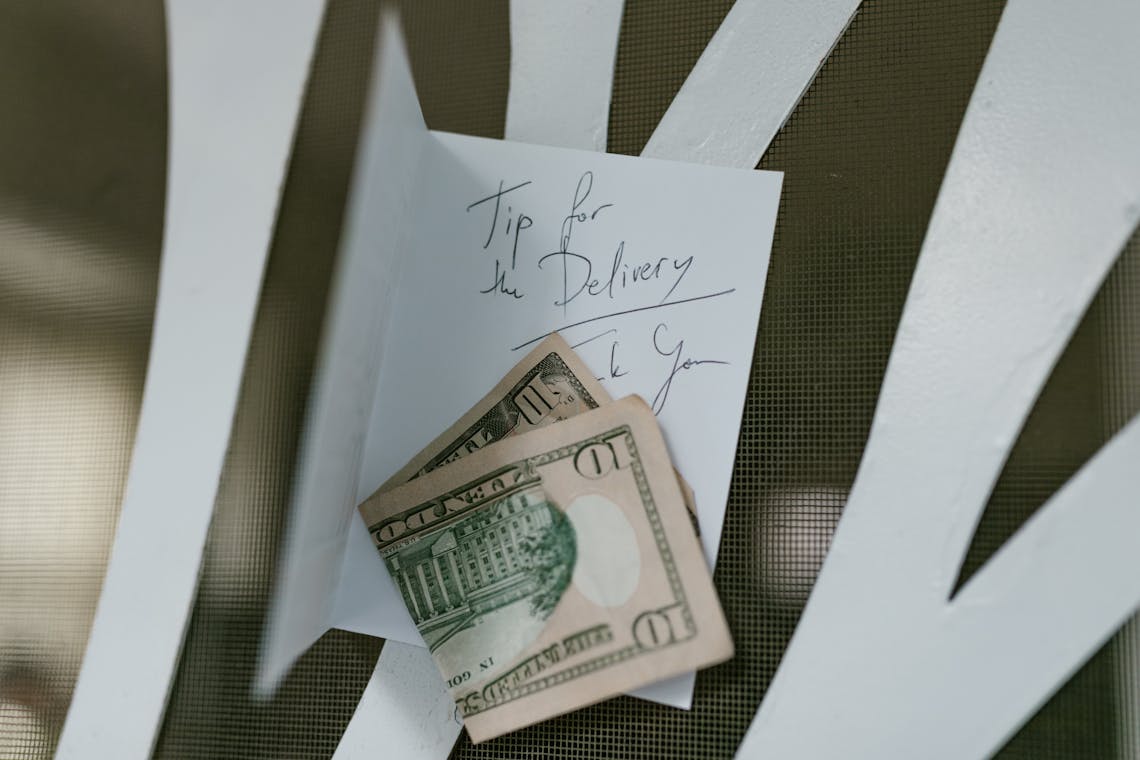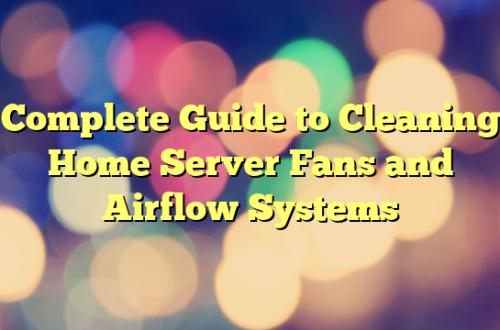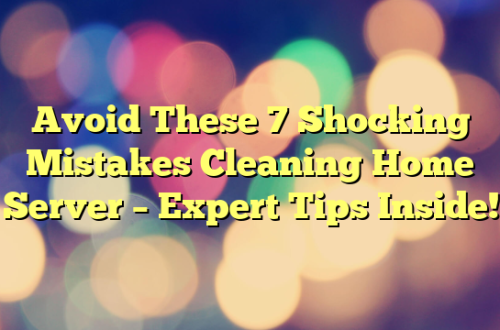Dust buildup inside a home server can reduce cooling efficiency, leading to overheating and potential hardware failures. By following proper cleaning techniques, you can ensure smooth operation and longevity for your system.
Precautions Before Cleaning Your Server
Before you start cleaning your home server, ensure you take the following safety measures:
- Turn off and unplug your server.
- Wear an anti-static wrist strap to prevent electrostatic discharge (ESD).
- Work in a dust-free area to avoid spreading more dust inside the system.
- Use proper tools like compressed air, microfiber cloths, and anti-static brushes.
Top 10 Tips for Cleaning Dust from Home Servers Without Damaging Hardware
1. Power Down and Unplug the Server
Before performing any cleaning, ensure that your server is completely turned off and disconnected from power sources. This prevents electrical damage and reduces the risk of short circuits.
2. Use an Anti-Static Wrist Strap
Electrostatic discharge (ESD) can damage sensitive server components. Wear an anti-static wrist strap and connect it to a grounded surface to prevent accidental static shocks.
3. Use Compressed Air, Not Vacuum Cleaners
Vacuum cleaners can generate static electricity, which can damage server components. Instead, use a can of compressed air to blow out dust from internal components, including:
- Cooling fans
- Motherboard
- RAM slots
- Power supply unit (PSU)
Hold the can upright and spray in short bursts to avoid moisture buildup.
4. Remove and Clean Air Filters
Many home servers come with dust filters on their intake vents. These should be removed and cleaned with:
- A soft brush
- Mild soap and water (if washable)
- A dry cloth before reattaching
Regularly cleaning or replacing these filters improves airflow and cooling efficiency.
5. Wipe Surfaces with a Microfiber Cloth
Use a soft microfiber cloth to wipe dust off external and internal surfaces. Avoid using paper towels or rough cloths, as they can scratch components.
For stubborn dust, lightly dampen the cloth with isopropyl alcohol (at least 70%).
6. Clean Server Fans and Heat Sinks Thoroughly
Dust accumulation on fans and heat sinks can cause overheating. Use a combination of:
- Compressed air
- A soft brush
- Cotton swabs with isopropyl alcohol
Ensure the fans are held in place while using compressed air to prevent them from spinning uncontrollably.
7. Keep Your Server in a Dust-Free Environment
Prevent dust buildup by positioning your server in a clean area. Best practices include:
- Placing it in a dedicated server rack or enclosure.
- Keeping the room well-ventilated and dust-free.
- Using an air purifier to reduce airborne dust particles.
8. Regularly Maintain Server Racks and Cables
Dust often accumulates around server racks, cables, and power strips. Organize and clean cables using:
- Cable management sleeves
- Dust covers for unused ports
- A small brush to remove dust from crevices
9. Monitor and Replace Cooling Components
Regularly inspect cooling components like:
- Case fans
- CPU coolers
- Thermal paste (for CPUs)
Replace any worn-out fans and reapply thermal paste every 1-2 years to maintain cooling efficiency.
10. Establish a Routine Cleaning Schedule
Set a monthly or quarterly cleaning schedule depending on your environment. If your home is particularly dusty or has pets, consider cleaning your server more frequently.
Recommended cleaning intervals:
| Component | Cleaning Frequency |
|---|---|
| Dust filters | Every 2-4 weeks |
| Fans & vents | Every 1-2 months |
| Internal components | Every 3-6 months |
Conclusion: Ensuring Longevity and Efficiency
By following these 10 essential tips for cleaning dust from home servers, you can prevent overheating, prolong the lifespan of your hardware, and maintain optimal performance. A well-maintained server runs more efficiently and reduces the risk of costly failures.
FAQs About Cleaning Home Servers
1. How often should I clean my home server?
It depends on the environment. If your server is in a dusty area or has poor ventilation, clean it every 1-2 months. Otherwise, cleaning every 3-6 months is sufficient.
2. Can I use a vacuum cleaner to clean my server?
No. Vacuum cleaners generate static electricity, which can damage sensitive components. Always use compressed air instead.
3. What type of cloth should I use to clean my server?
Use a microfiber cloth to prevent scratches and static buildup. Avoid paper towels and rough fabrics.
4. Can I use water to clean server components?
Never use water directly on electronic components. If necessary, use isopropyl alcohol (70% or higher) on a cotton swab or cloth for deep cleaning.
5. What is the best way to prevent dust from entering my home server?
- Place your server in a dust-free environment.
- Use dust filters on vents.
- Clean the surrounding area regularly.
- Use an air purifier to minimize airborne dust.
6. Do I need to reapply thermal paste when cleaning my server?
Only if the CPU cooler is removed during cleaning. Otherwise, thermal paste should be replaced every 1-2 years for optimal heat dissipation.