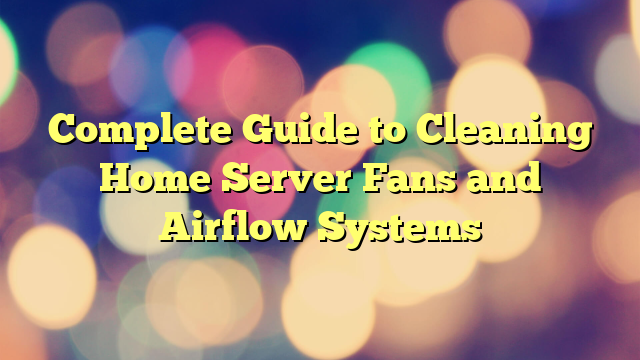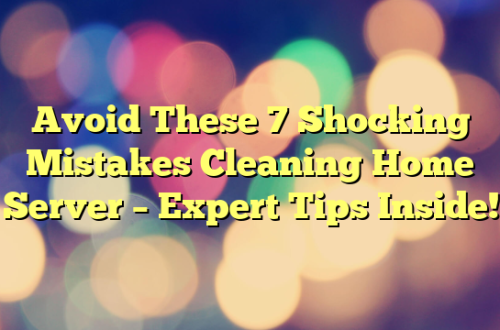Home servers are the heart of many smart homes and tech setups today, powering backups, media servers, and even business operations. Yet, one often overlooked aspect of server maintenance is airflow. Knowing how to clean home server fans airflow systems isn’t just about hygiene—it’s about performance, longevity, and safety.
Let’s explore why this is vital and how you can do it like a pro!
Why Clean Home Server Fans and Airflow Systems Matter
The Role of Cooling in Server Performance
Every computer generates heat. But servers, especially those running 24/7, can overheat fast without proper airflow. Fans and airflow systems remove this heat, allowing your server to perform optimally. When clogged with dust, airflow weakens—causing temperatures to spike and performance to drop.
Dangers of Dust Buildup
Dust isn’t just ugly—it’s dangerous. It blocks vents, slows down fan rotation, and creates static electricity. Over time, these effects can lead to system crashes, overheating, and even hardware damage. Dust also attracts more dust, making cleaning an urgent and regular need.
Signs Your Server Needs Cleaning
Here’s how to know it’s time for a cleanup:
- Fans are unusually loud or buzzing
- System is running hotter than normal
- You notice frequent slowdowns or crashes
- Physical dust is visible around vents or fan blades
Tools and Materials You’ll Need
Essential Cleaning Tools
To clean home server fans airflow safely and effectively, gather these tools:
- Compressed air canister
- Microfiber cloths
- Soft brushes (anti-static if possible)
- Isopropyl alcohol (90% or higher)
- Screwdrivers (typically Phillips-head)
Recommended Safety Gear
- Anti-static wrist strap
- Safety goggles
- Dust mask (for sensitive users)
Optional but Useful Add-ons
- Mini vacuum with anti-static filters
- Cotton swabs
- Cable ties for better cable management
Preparing Your Server for Cleaning
Backup and Power Down Procedures
Before cleaning, backup your data. Power down the server properly and unplug all cords. If your server has battery backups (UPS), disconnect those as well.
Safety Precautions Before You Start
Wear an anti-static wristband, and touch metal to ground yourself. Avoid cleaning in high-humidity or carpeted areas.
Identifying Key Components
Open the case and identify:
- Intake and exhaust fans
- Heat sinks
- Dust filters
- Air vents and ducts
This will help you focus your cleaning efforts efficiently.
Step-by-Step Guide to Clean Home Server Fans Airflow
Disconnecting and Removing Fans
Carefully unscrew the fans from their mounts. Disconnect power cables gently. If cables are hard to remove, use a small flat-head tool for leverage.
Cleaning Fans: Dry and Wet Methods
- Dry Method: Use compressed air to blow out loose dust. Hold the fan blades still while doing this to prevent damage.
- Wet Method: For stubborn grime, gently clean the fan blades with isopropyl alcohol and a microfiber cloth.
Avoid soaking or spraying the fan motors directly.
Cleaning Airflow Ducts and Vents
Use a brush or vacuum to clean vents. Dust filters should be rinsed and dried completely before reinstallation.
Reassembly and Testing
Reattach fans securely. Plug everything back in. Power on the server and monitor the noise levels and temperatures.