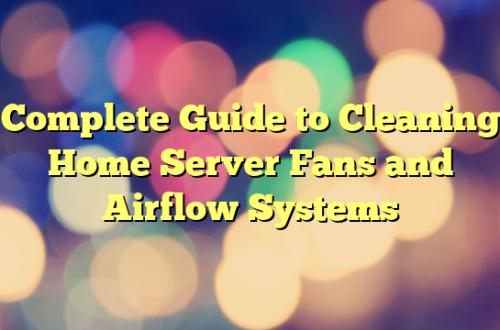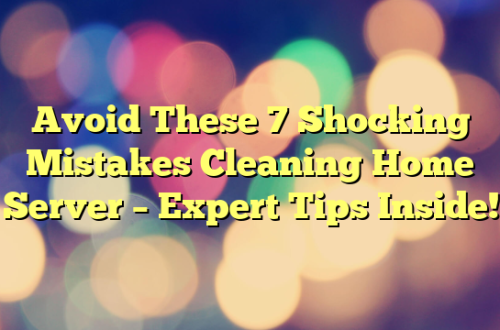A home server is like the quiet engine behind your digital lifestyle. Whether it stores family photos, streams movies, or runs home automation systems, it needs regular care to run smoothly. One of the most overlooked yet critical tasks is keeping it clean. But how often should you clean your home server?
Dust, pet hair, and everyday grime can silently sabotage your setup. Over time, these particles clog vents, slow cooling fans, and may even cause component failure. In this article, you’ll learn expert advice on the right cleaning schedule and practical steps to protect your server.
Understanding Server Environments at Home
Not all home servers live in pristine conditions. While data centers control every inch of airflow and temperature, your basement or home office might be a bit more… unpredictable.
Residential Setups vs. Professional Racks
Home servers typically run in open-air environments—closets, under desks, or spare rooms. These areas are more prone to dust and pet dander than commercial server rooms. Professional server racks often come with dust filters and climate control, but a home setup rarely enjoys such luxuries.
Risky Locations and Common Challenges
- Basements: High humidity and dust from HVAC systems
- Offices: Paper particles, static, and dust
- Bedrooms: Pet dander and soft materials (like carpet)
Understanding your setup helps you assess cleaning needs more accurately.
Signs Your Server Needs Cleaning
Just like your car tells you when it needs a service, your server shows signs when it’s time for a clean-up:
- Louder Fans – A clear sign that cooling components are working overtime to offset clogged vents.
- Overheating Alerts – If your server shuts down randomly or heats up quickly, dust may be insulating components.
- Visible Dust – Vents, ports, and fans should be dust-free. If not, it’s cleaning time.
- Performance Issues – Sluggish behavior or frequent reboots could signal internal grime buildup.
Being proactive rather than reactive saves time and hardware costs.
Ideal Cleaning Frequency Based on Usage
So, how often should you clean your home server? That depends on how you use it:
| Usage Type | Cleaning Frequency | What to Clean |
|---|---|---|
| Light (e.g., file backup) | Every 3–4 months | External vents, general dusting |
| Moderate (e.g., media streaming) | Every 2–3 months | Internal fans, case, ports |
| Heavy (e.g., 24/7 hosting) | Every 1–2 months | Deep clean including internals and PSU |
Servers that run 24/7 or in dust-prone areas need more frequent checks. A clean environment supports stable performance and longevity.
Recommended Cleaning Schedule
A solid cleaning routine can make all the difference:
- Weekly: Visual inspection and light exterior dusting
- Monthly: Clean fans, vents, and check cables for dust
- Quarterly: Open the case and perform a full internal dusting
Set calendar reminders to make cleaning a habit, not a chore.
How to Clean Your Home Server Safely
Before diving in, gather a few essentials:
Recommended Tools:
- Anti-static wrist strap
- Compressed air
- Microfiber cloth
- Soft brush
- Small vacuum (ESD-safe)
Step-by-Step Cleaning Process:
- Shut down and unplug the server.
- Open the case with the appropriate screwdriver.
- Use compressed air to blow dust from the fans and components.
- Wipe down vents and exterior with a microfiber cloth.
- Vacuum loose debris from around the server (not directly on components).
Never use regular household vacuums—they can generate static!
Special Considerations for Server Rooms vs. Open Spaces
Location affects dust accumulation:
- Open Spaces: Clean more often and invest in air purifiers.
- Dedicated Server Closets: Use rack-mounted filters and monitor humidity levels.
- Server Cabinets: Ensure airflow and use mesh filters on intakes.
A clean room equals a clean server.
How Dust Affects Server Longevity
Dust acts like a blanket over heat-sensitive components. Over time, it:
- Blocks airflow and raises internal temperatures
- Increases wear on cooling fans
- Can short-circuit motherboards if combined with humidity
Regular cleaning isn’t just about performance—it’s about preventing irreversible damage.